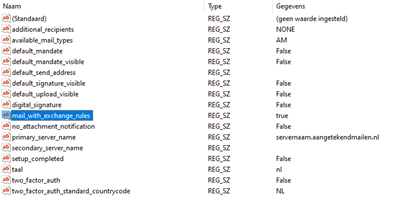- 1 Minute to read
- Print
- DarkLight
- PDF
Outlook Plugin with Connector
- 1 Minute to read
- Print
- DarkLight
- PDF
Through this route, it is possible to connect the plugin directly to Registered Mail through a connector.
This works with Office365 and on-premise. Example below is based on Office365, on-premise implementation may differ due to customer-specific architecture.
Registered Mail connector
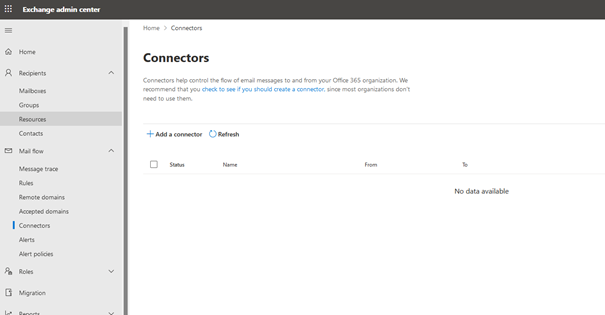
Click: Add a connector
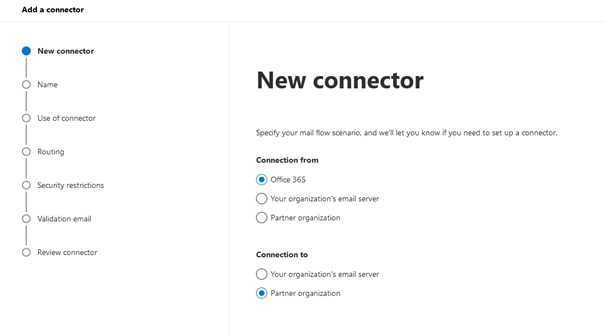
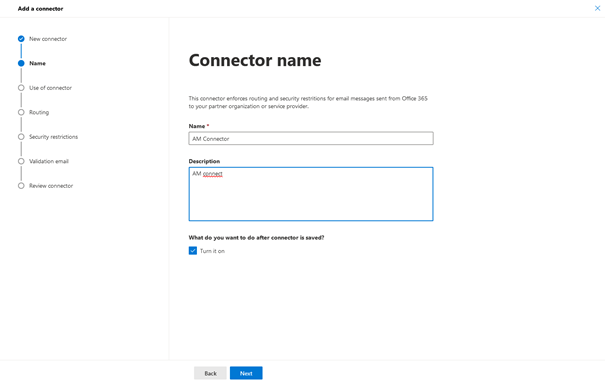
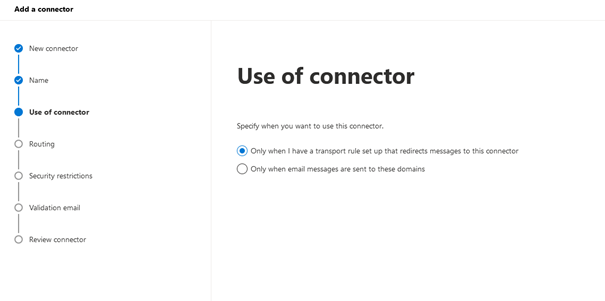
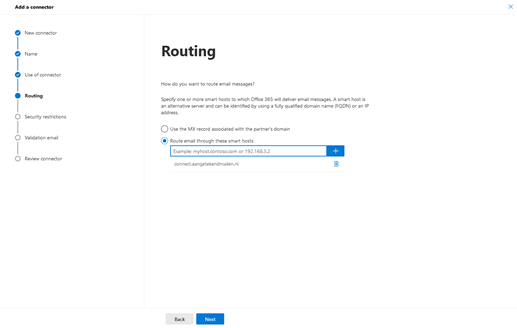
Fill in: Connect.aangetekendmailen.nl
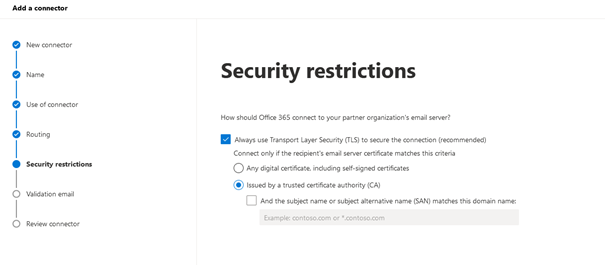
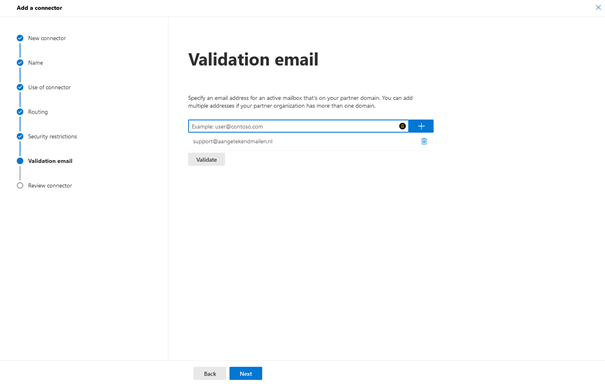
support@aangetekendmailen.nl
Validate
Result is: Failed (this is not a problem)
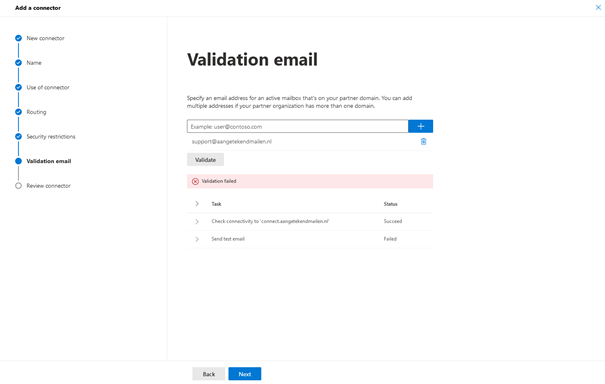
click: Next
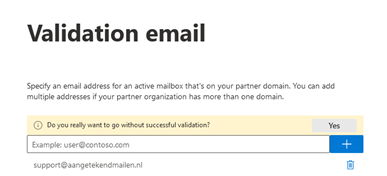
Click: Yes
Click: Next
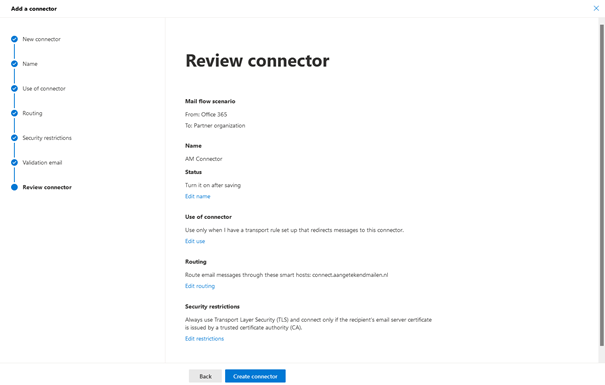
Click: Create connector
Click: Done
Registered Email Mail Rule
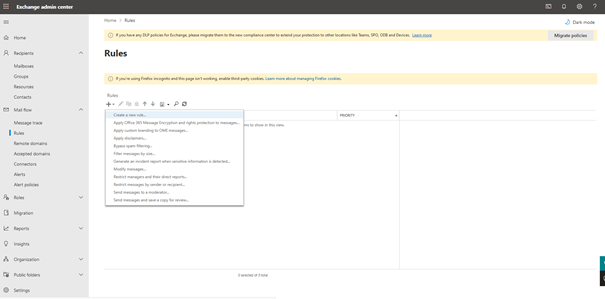
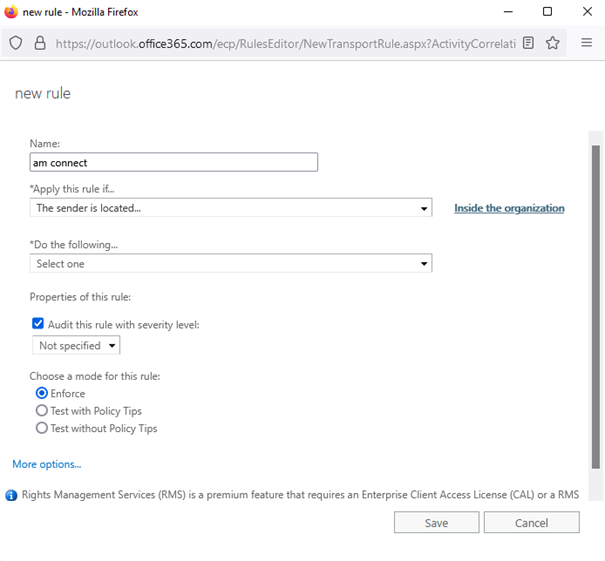
Click: More options…
Click: Add condition
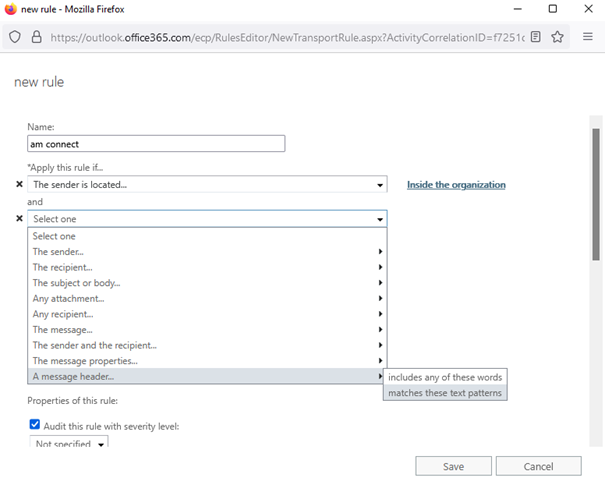
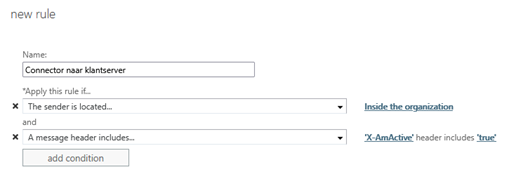
X-AmActive true
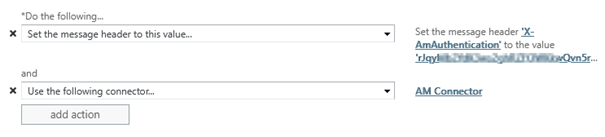
X-AmAuthentication *unique value is provided on request by Aangetekend Mailen (contact: support@aangetekendmailen.nl)
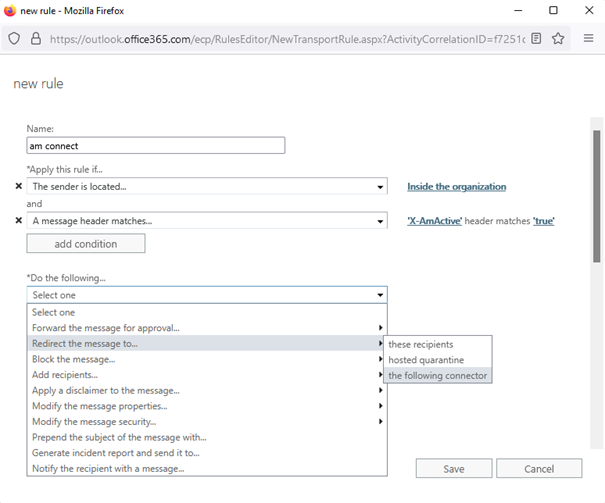
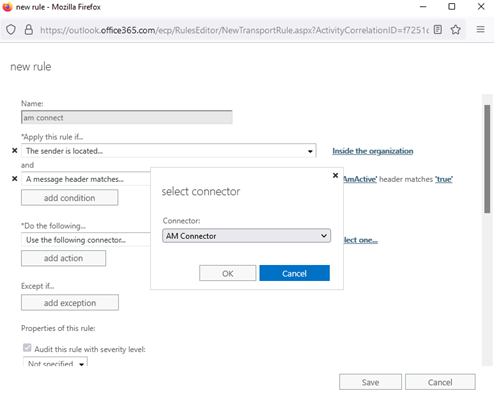
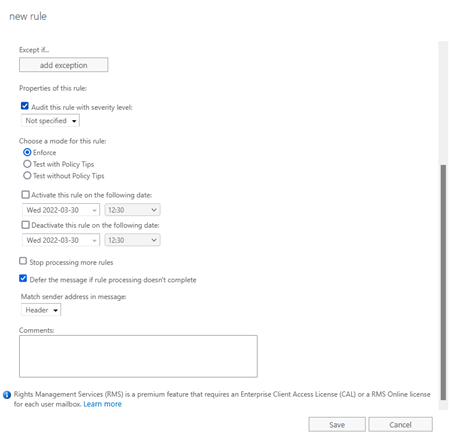
Click: Save
Plugin
Download the Outlook Plugin:
https://support.aangetekendmailen.nl/v1/docs/nl/installatiehandleiding-outlook
https://support.aangetekendmailen.nl/v1/docs/nl/domein-installatie-aangetekend-mailen
Install the plugin
Extra compared to standard installation:
Add in register:
HKEY_CURRENT_USER\Software\AangetekendMailen
mail_with_exchange_rules true